During a live lesson, lose focus tracking helps you instantly identify learners who do not have ClassDo as their primary active screen and are looking at other screens. You can then re-engage with your learners to recapture their attention and get them back on track.
The lose focus indicator (😑) will be displayed for a learner when he is:
- looking at another browser tab
- looking in another window (including incognito windows)
- looking at another software or application
- minimising his ClassDo screen
Here are the various ways you get alerted whenever any of your learners has switched to another screen outside of the ClassDo live session screen.
- On learners’ videochat thumbnails
😑 appears at the side of the learner’s video thumbnail.
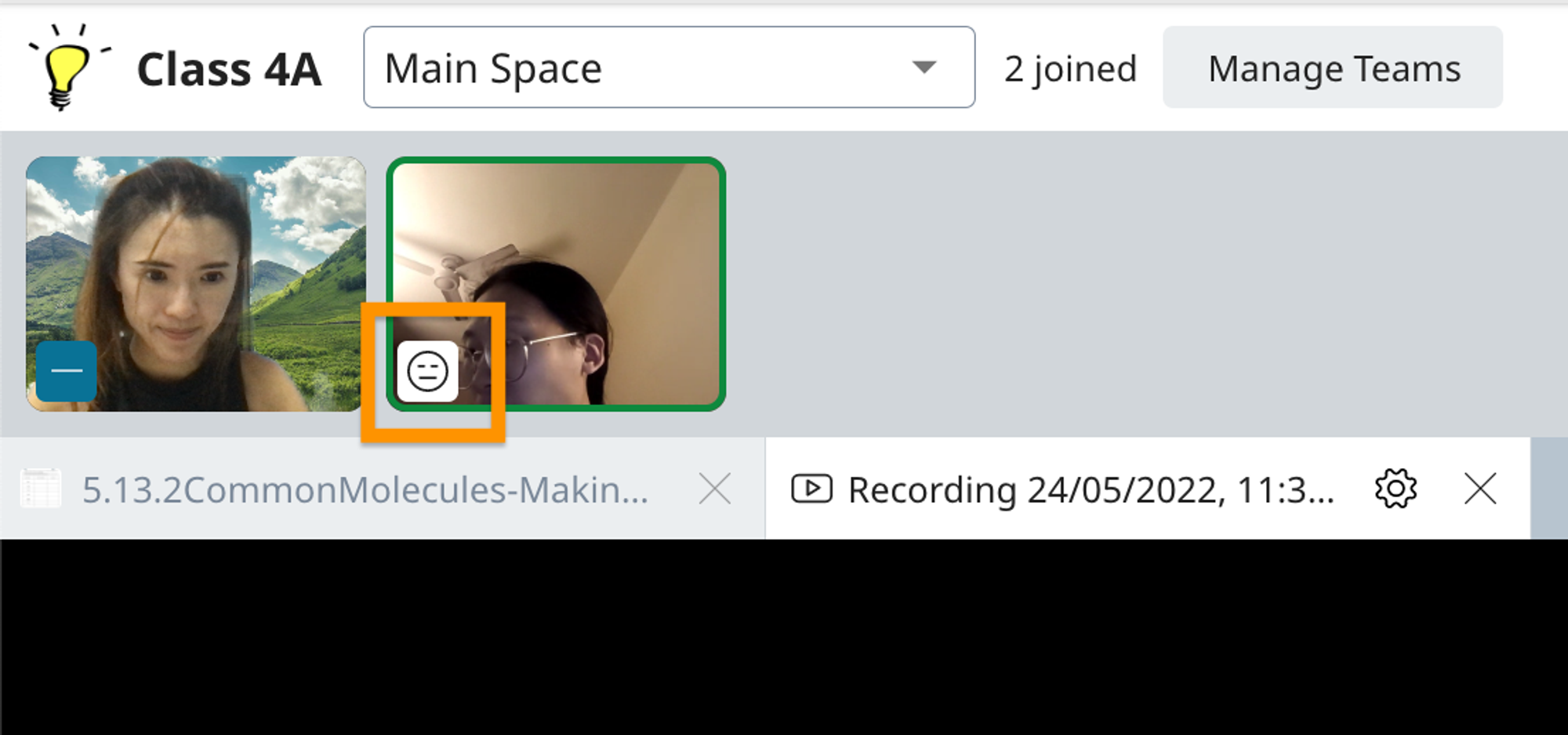
- On Class Management board
😑 appears alongside the user’s name in the Class Management board on the right sidebar. Open Class Management, scroll to the right and check the Focus column.
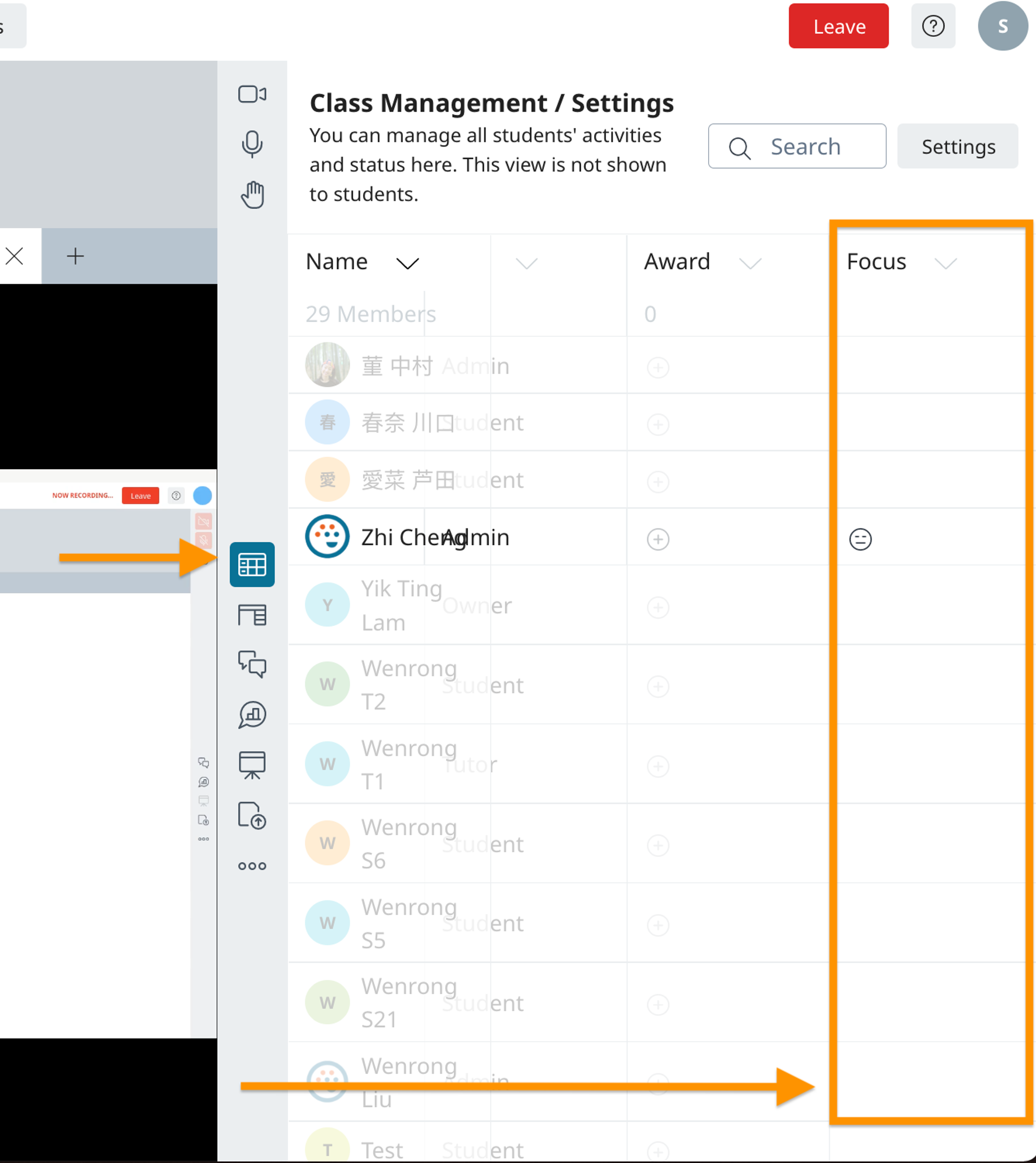
- Auto sound notification
Click your profile setting at the top right corner of your ClassDo classroom, and check the box for When someone has lost focus to enable sound notification. You can test the sound notification by clicking 🔈.
