There is no limit to the number of teams you can create in a room, and the number of members you can allocate in a team.
1. Click Manage Teams to create or archive teams, or assign members to your teams.

2. Click the giant "➕" icon to create a new team. (You might have to scroll all the way to the right of the screen to view the new team if there are already several existing teams in your room.)

- Click and drag the name of the member (including yourself) that you wish to move to another group.
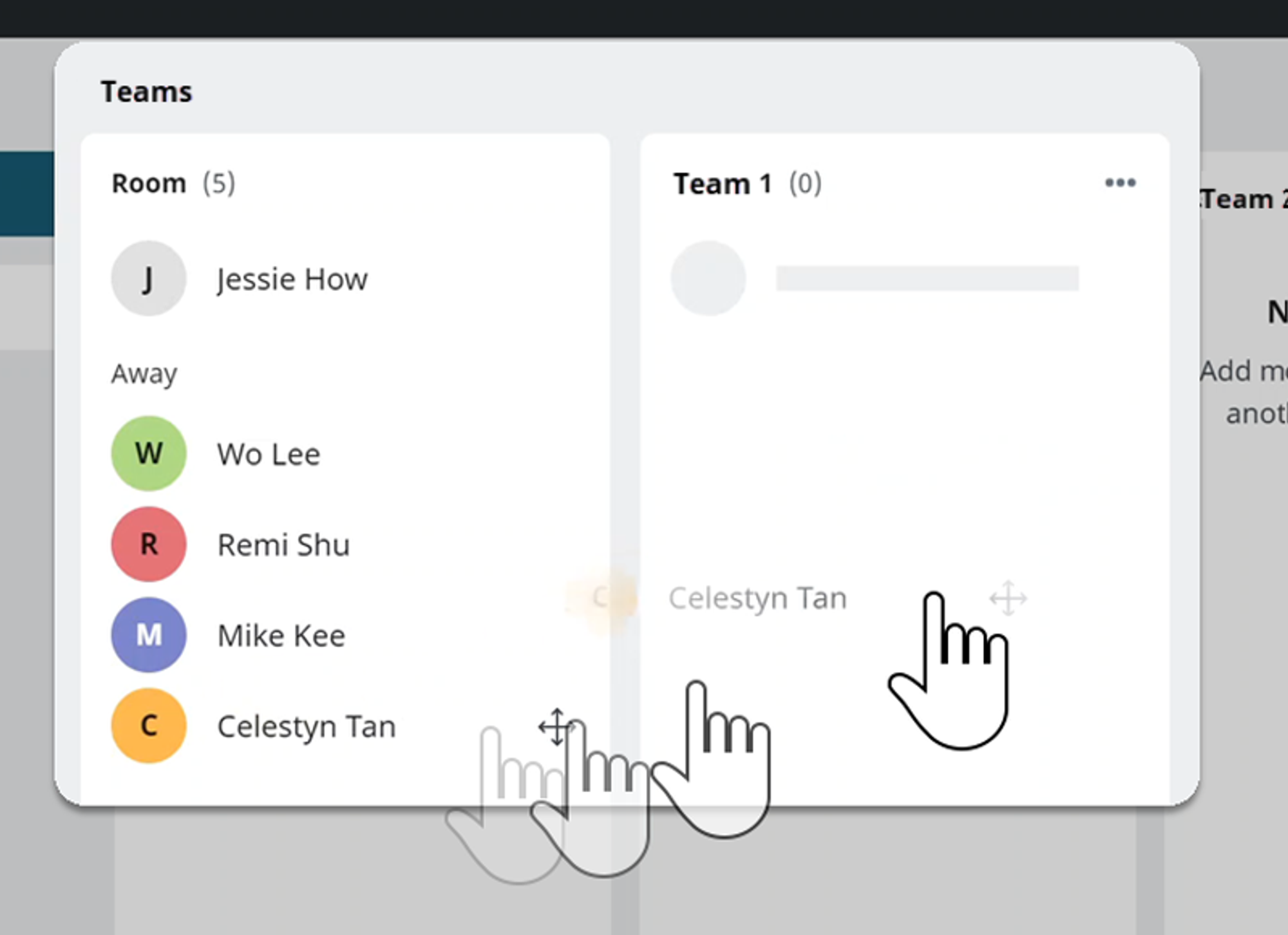
- After you have created a few teams, you may choose to save this grouping as a team preset. Team presets are a quick and convenient way to send everyone into their pre-assigned breakout teams during future recurring live sessions.